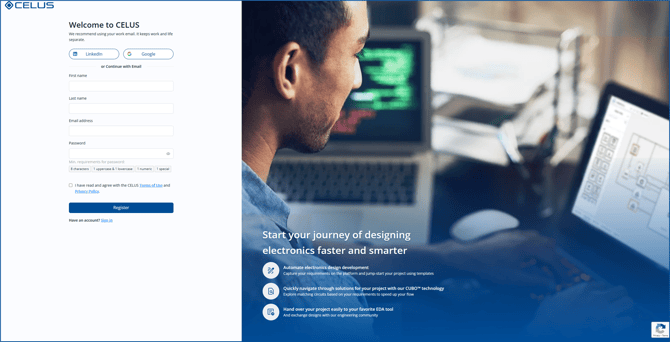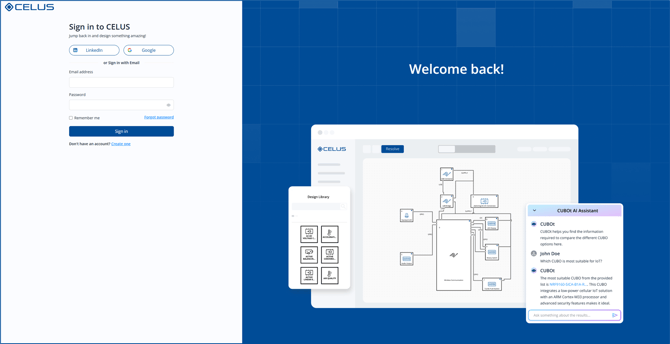Getting Started with the CELUS Design Platform: Sign-Up and Login
| 📝Contents |
| New Users (First-Time Access) |
| Existing Users |
| Troubleshooting Access Issues |
| After Successful Login |
New Users (First-Time Access)
Sign up as a new user
To register and access the CELUS Design Platform:
- Navigate to
- Select a Sign-Up Method:
-
Use Google credentials.
-
Use LinkedIn to sync your professional profile.
-
Or, click on Create one and provide:
-
Full name
-
Preferred email address
-
Create a secure password
-
-
-
Accept Terms and Conditions.
-
Click Register.
-
Confirm your email address (check inbox/spam folder if necessary).
Upon successful registration, you will be automatically redirected to the Design Studio Welcome Screen of the CELUS Design Platform.
Existing Users
Log in to the CELUS Design Platform
To log in if you’ve already registered:
- Visit https://app.celus.io/
- Choose one of the available login methods:
- Click Sign in with Google or Sign in with LinkedIn if previously linked.
- Or enter your registered email and password under the standard login form.
- Upon successful authentication, you will be directed to the Design Studio Welcome Screen.
Troubleshooting Access Issues
If you encounter problems:
-
Use the Forgot Password? option on the login screen to reset your credentials.
-
For account-related support, contact support@celus.io.
After Successful Login
You will arrive at the Design Studio Welcome Screen, where you can:
-
Select a Project from Featured Projects.
-
Create a Project with AI-based Design Assistant.
-
Start a Project from Template Recommedations or from Scratch.
Start using CELUS Design Platform and stay tuned for new updates